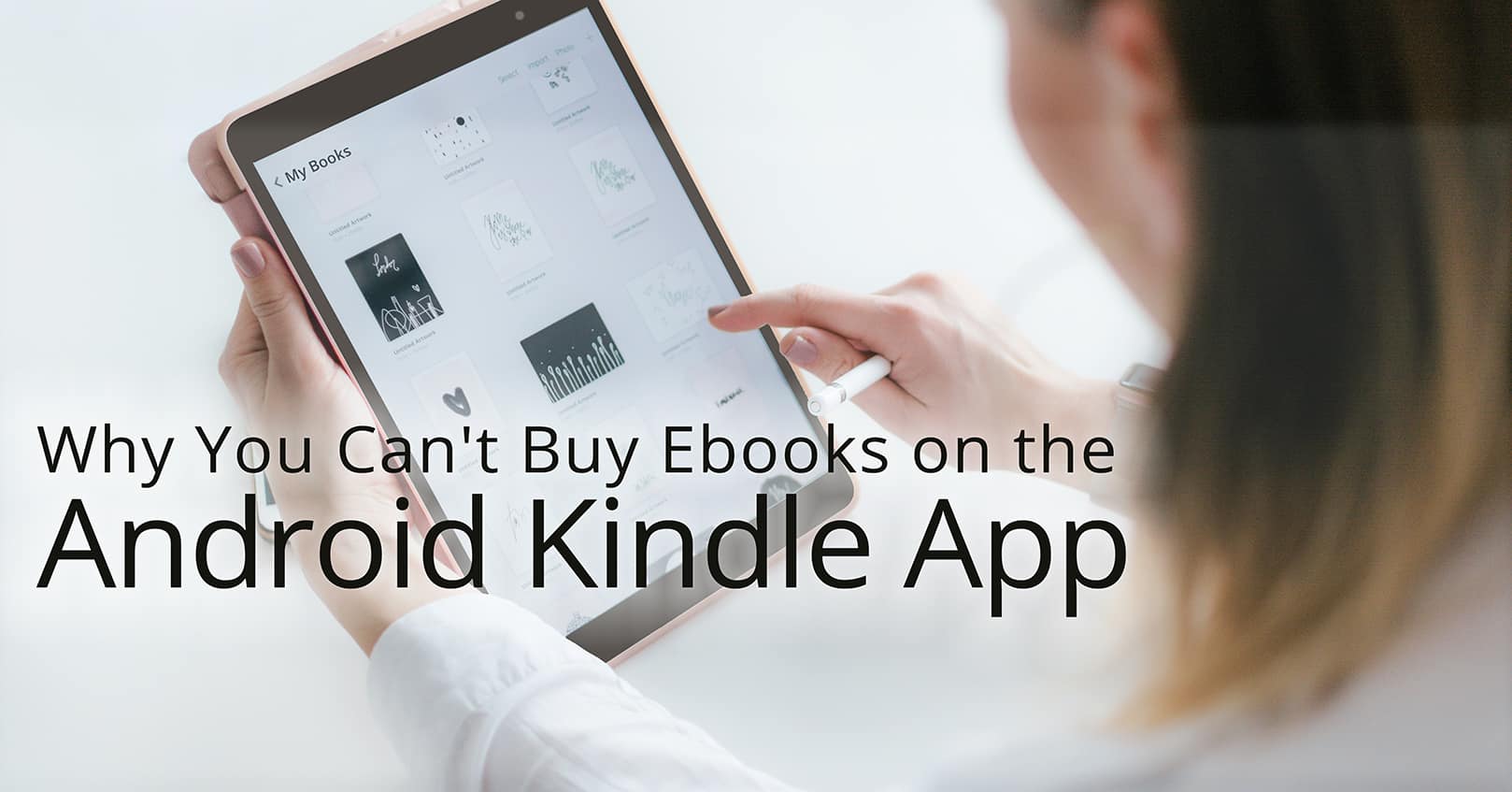
If you love reading books on your Android phone with the Kindle app, you may have discovered that as of June 2022 you can no longer buy ebooks on Amazon through the Kindle app. This isn’t a temporary glitch; instead, it is the new normal.
Android Apps Not the Only Ones Affected
Android users may not realize this, but iOS users have not been able to buy ebooks on Amazon through the Kindle app since 2011, when Apple put in place stricter rules about selling digital content through apps in the App Store. Apple takes 30% commission of digital content and services bought with in-app purchases, and Amazon, for good reason, did not want to pay those fees, or pass the fees on to their users.
In fact, Apple even bans developers from including buttons or links in their apps that would take users to other purchasing methods, such as a browser page. In the Epic vs. Apple case in 2021, US District Judge Yvonne Gonzalez Rogers ruled that Apple can no longer enforce that ban, but they can still require that 30% fee (and can pursue other ways to get it). In fact, Epic had to pay Apple that 30% fee off of the sales they made through links from the app to their website—a payout of $3.6 million.
Same Reasons Apply Now for Android App
Google actually already had similar rules for in-app purchased through apps offered in the Play Store. They previously took a 30% fee from all in-app purchases of digital content and services (that fee was dropped down to 15% in January 2022), and they did require developers to use their in-app purchasing system. However, that second requirement was not enforced. But this year, Google told developers that if they didn’t comply with the billing requirements by June 1st, their app would be removed from the Play Store. So Amazon complied by removing the purchasing ability completely.
Because of this policy, you now also cannot buy digital content through Amazon’s Audible, Music, Shopping, and Prime Video apps (you can buy physical products through the Shopping and Prime Video app, though, because those are not charged a fee).
What About Buying Ebooks on My Kindle Device?
If you have a Kindle, you can still buy books right in the app. This still works because Kindle devices use the Kindle app store, not the Google Play Store.
Is There a Workaround for Buying on Android or iOS?
Yes! You can still buy Kindle ebooks on your Android or iOS device with one of these simple workarounds!
1. Add to List, Go to Browser Workaround
If you already have the Kindle app open and see an ebook you want to buy, you can instead click the “Add to List” button. To save time, I usually wait until I’ve added a few ebooks to my list before moving on to the next step, unless the book is temporarily discounted.
Next, open your browser (likely Chrome for Android users and Safari for iOS users), and go to Amazon.com. Open the list you added the ebook(s) by clicking on your name on the top right and choosing “Lists.” You can buy the ebooks with one click right there in the list.
The book will be sent almost immediately to the Kindle app, so you can go right back to the Kindle app, click to download the new book in your Library, and start reading.
Note: You can do this workaround in Kindle app or in the Amazon Shopping app, but the “Add to List” option in the shopping app is a little harder to see because it is hyperlinked text rather than a button.
The Kindle app looks like this:
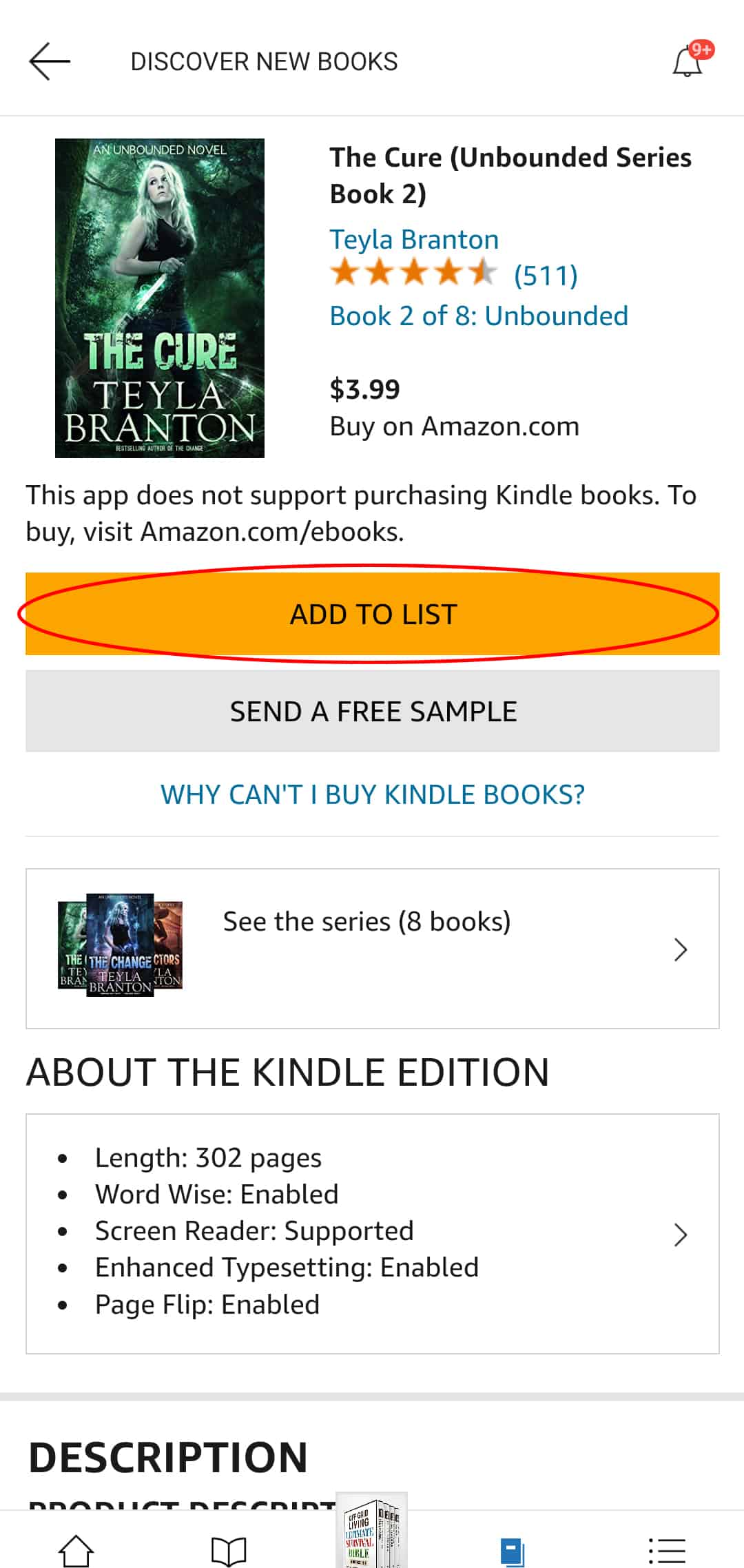
And the Amazon Shopping app looks like this:

2. Open Browser, Search for the Book Workaround
If you don’t already have the book pulled up in the Kindle app, or adding the first workaround sounds too complicated, or you’re browsing in the Amazon Shopping app, then try this workaround instead.
Open your browser (likely Chrome for Android users and Safari for iOS users), and go to Amazon.com. Type the name of the book in the search bar, open the listing, and buy the ebook right there. It’ll be sent almost immediately to the Kindle app, so you can go right back to the Kindle app, click to download the new book in your Library, and start reading.
It definitely is more of a pain to manually buy the ebook from the browser, but unfortunately, with Google’s and Apple’s policies, Amazon cannot include a convenient link in the app. We hope that policies will change in the future to streamline the user experience!
My Book Cave deal links (or other links) are taking me to the Amazon Shopping app instead of the browser!
If you’re clicking on a link to buy an ebook, either through Book Cave’s site or daily deals email, or through another source, and it’s taking you to the Amazon Shopping app, you can change your settings so it’ll take you straight to the browser instead and cut out those extra steps.
Note: making this change will make it so all Amazon links, even to physical products, open in the browser instead of the app, unless you are already browsing in the app.
To make this change on an Android, go to “Settings” on your device, then “Apps,” then find the Amazon Shopping app and tap it. (If you don’t see the app, tap “App Info” and then you should be able to find it.) From there, choose the “Open by default” setting, then toggle off the “Open supported links” option.
There is not an option to change this setting in iOS devices. With the most recent iOS update, it appears that some types of Amazon links are simply opening in the browser rather than the app. For those that are opening in the app, you can try long pressing on the link and then choosing “Open in Safari” or “Open.”
Happy reading!



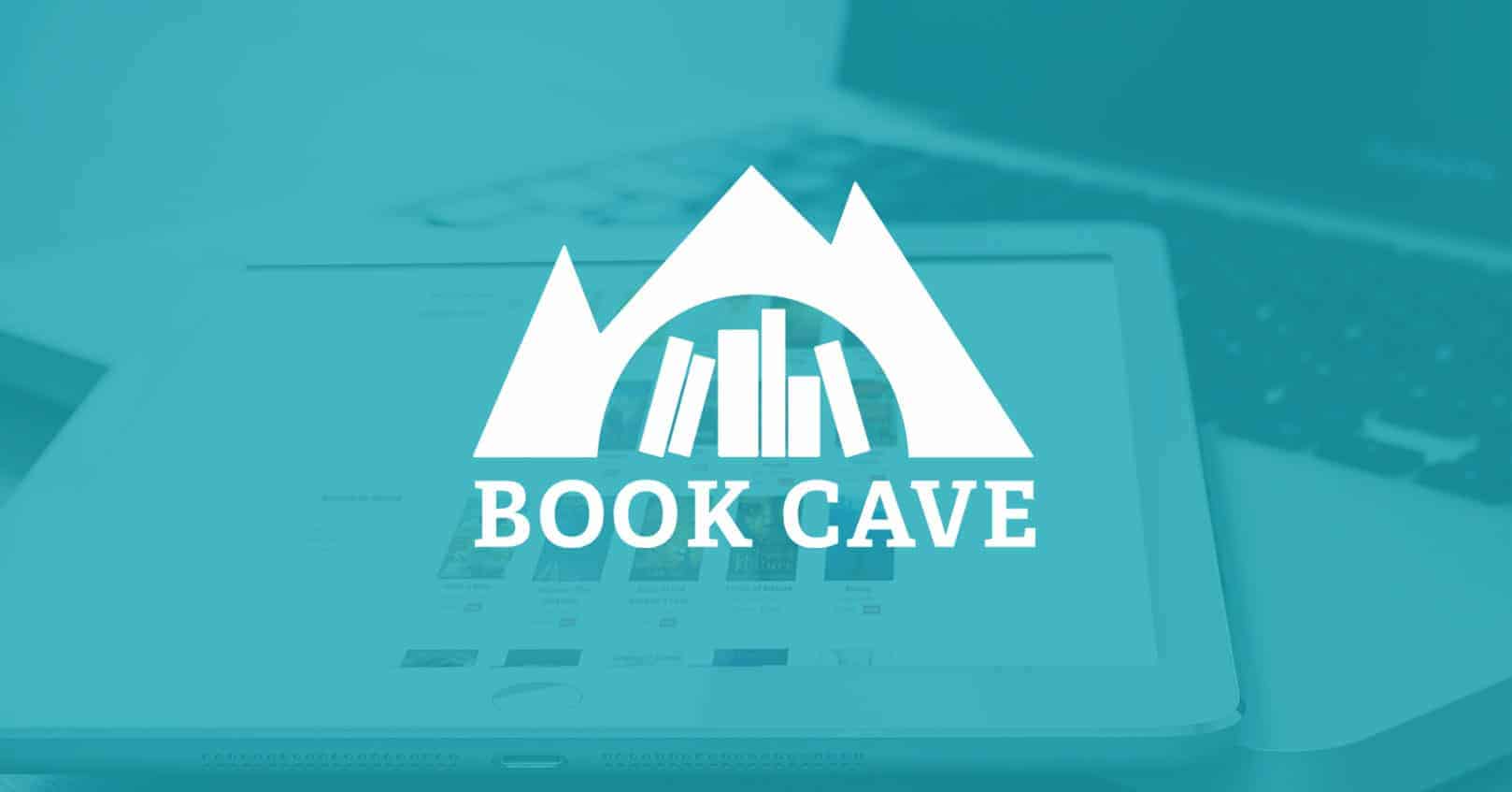











Comments