
You’ll need some kind of file explorer so you can move the downloaded ebook to the Kindle app’s folder. Google’s “Files” app comes pre-installed on your phone, so the instructions below are specific to this particular file explorer.
Navigate to the download page
The email you received from us will have the link to the download page (something like https://mybookcave.com/d/0d3c0e4a/). Navigate to that page using the browser on your Android device.
Download ebook
Tap the “Get my book” button. A popup should open on the page.
Tap in this order:
- This Device
- Android Phone or Tablet
- Kindle App
- File Manager app
At this point the page will show very detailed instructions. Step 1 downloads the book, so be sure to tap the “here” link. Steps 2 to 10 are to get the just downloaded book into the app. Steps 12 and 13 tell you what might be wrong if the ebook doesn’t show up on you Kindle’s app library.
I can’t find kindle on step 9
Same users have reported that they cannot find the kindle folder. If that’s the case, or if the download fails for any other reason, please proceed to the “Send to Kindle by email” option here.

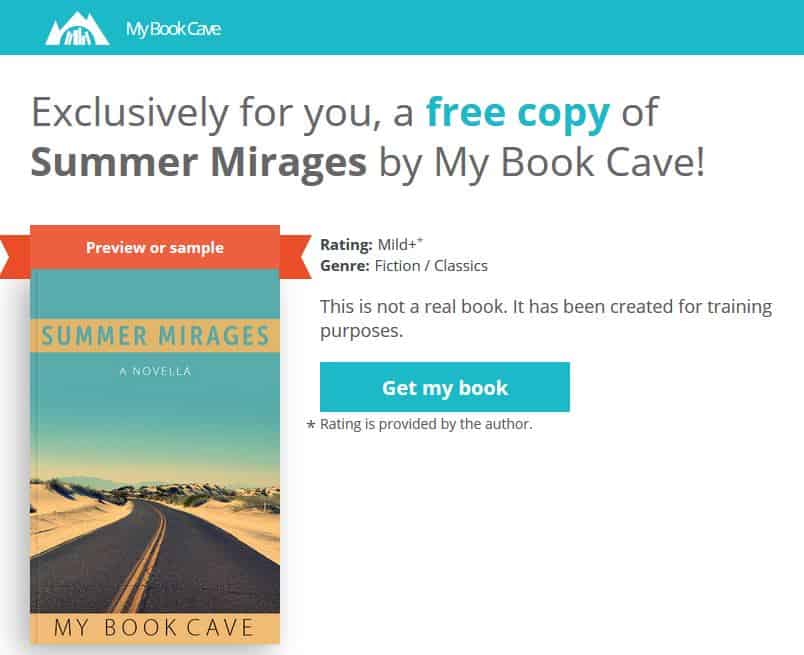











Comments