
Amazon’s decision to remove USB downloads is a reminder that digital ownership is not the same as physical ownership.
Amazon has announced that, effective February 26, 2025, it will discontinue the “Download & Transfer via USB” feature for Kindle content. This means users will no longer be able to download purchased Kindle books to a computer for manual USB transfer to their other reading devices. Amazon has stated that customers can continue reading books previously downloaded on their Kindle devices and access new content through the Kindle app, Kindle for web, or directly on Wi-Fi-enabled Kindle devices.
This is a feature that not many kindle users have taken advantage of yet, but knowing the option was there was comforting. It made you feel like yes, you did in fact own your ebooks and that you could take them with you if you wanted too. Because this feature is the only way users could get their purchased books from Amazon to their other reading devices, like Kobo. And now they’re taking that option away, which means you’ll only be able to access your Amazon-purchased ebooks through the Kindle app or an Amazon device.
This change affects users who prefer to back up their purchases or convert Kindle books to formats compatible with non-Kindle e-readers. For example, if you’re a member of social bookish communities, you may have noticed a large number of readers switching to the Kobo ecosystem in recent months. This Amazon change means that if you’ve been considering switching ebook distributors, you’ll no longer be able to bring your Amazon-purchased ebooks with you.
This policy change has raised concerns among users who rely on manual transfers, especially those without consistent Wi-Fi access or who prefer maintaining offline copies of their e-books. If you’re worried about this change, keep reading to discover what you can do to keep your purchased ebooks in your hands.
What’s Amazon Changing and When?
Starting February 26, 2025, Amazon will remove the “Download & Transfer via USB” feature from its Manage Your Content & Devices page.
For years, this option allowed Kindle users to manually download purchased books to their computers and transfer them to Kindle e-readers via USB. However, once this change takes effect, the only way to receive Kindle books will be through Wi-Fi-enabled Kindle devices or the Kindle app.
This means that after the deadline,
- ✅ you can still access and read books you’ve already downloaded via USB.
- ❌ you will no longer be able to download new books to your computer for offline backup or manual transfer.
- ❌ if you use a non-Wi-Fi Kindle model, you may not be able to receive new books at all.
Why Is Amazon Making This Change?
Amazon hasn’t provided a detailed explanation for why it’s removing the Download & Transfer via USB feature, but there are a few likely reasons:
- Stricter Digital Rights Management (DRM) Enforcement: One of the biggest reasons for this change is likely tighter control over Kindle content. The USB transfer method made it easier for users to remove DRM protections and convert Kindle books to other formats (such as EPUB or PDF) for use on non-Kindle e-readers. By eliminating this option, Amazon is making it harder for users to manage their own digital purchases outside of the Kindle ecosystem.
- Locking Readers into the Kindle Ecosystem: Amazon benefits when readers remain within its platform. If users can only access their books through Kindle devices and apps, they are less likely to switch to competing ereaders like Kobo, Nook, or Boox. This move reinforces Kindle’s dominance by discouraging format conversion and migration to other platforms.
- Phasing Out Older Kindle Formats: Books downloaded via USB are often in AZW3 format, which Amazon has been gradually replacing with its newer KFX format. KFX files offer enhanced features like adaptive typography, cloud-based synchronization, and improved DRM security, but they are much harder to convert or back up. By forcing books to be downloaded directly to Kindle devices, Amazon is accelerating the shift to its newer, more restrictive format.
- Preventing Piracy and Unauthorized Distribution: While many Kindle users download books via USB for legitimate personal use, some have used this method to distribute books without authorization. By eliminating the ability to download files to a computer, Amazon reduces the risk of Kindle books being shared or resold outside of its platform.
- Simplifying Amazon’s Content Delivery System: Managing multiple download options and formats adds complexity for Amazon. By enforcing Wi-Fi-only downloads, Amazon can streamline content distribution, ensuring that all books are delivered in their latest format and protected by their cloud-based DRM system.
While these reasons make business sense for Amazon, they also raise serious concerns for readers who value ownership, flexibility, and offline access to their digital libraries. The next section will explain who is most affected by this change and why it’s important to act now.
Who Will Be Most Affected & How Are Readers Responding to This Change?
The reading community has expressed significant concern and frustration over Amazon’s decision to discontinue the “Download & Transfer via USB” feature for Kindle e-books starting in just a few days. Especially because of the short time frame and the lack of a major announcement. Readers are only learning of this news because some readers who happened to log in to manage their content saw a banner across the top and started spreading the word. In the eyes of many readers, Amazon has not done enough to make their users aware of this upcoming change. In addition, readers have criticized this change because of:
- Loss of Backup and Offline Access: Many readers valued the ability to back up their e-book purchases and access them offline. The removal of this feature raises concerns about the permanence of purchased content and reliance on Amazon’s servers. As noted by The Verge, this change impacts users who prefer having offline copies to prevent potential loss due to book removals or updates by Amazon.
- Impact on DRM Removal and Format Conversion: The USB transfer option facilitated the removal of Digital Rights Management (DRM) protections, allowing users to convert Kindle books to other formats compatible with non-Kindle devices such as Kobo or Nook devices. The USB transfer option made it easier to convert Kindle books to EPUB (the universal e-book format). Without it, these users may struggle to transfer their legally purchased books to their preferred reading devices.
- Dependence on Amazon’s Ecosystem: Users are concerned that this move further locks them into Amazon’s ecosystem, reducing flexibility and control over their purchased content. Discussions on platforms like Reddit reflect apprehension about increased dependence on Amazon’s services and potential limitations on content usage. They feel like this is a first step towards removing digital ownership from the people who spend their money to purchase digital content.
- Challenges for Users with Limited Internet Access: For readers without consistent Wi-Fi access, especially those in rural areas, developing countries, or remote locations, the USB transfer method was a reliable way to load content onto their devices. Its removal poses challenges for these users, as they now require internet connectivity to access their purchases. Older Kindle models without built-in Wi-Fi also depend on this feature to receive new books. Once Amazon removes USB downloads, these users may have no way to get new books onto their devices.
- Loss of Protection against Accidental Deletion, Content Removal, or Account Issues: Many Kindle users download books to their computers as a safeguard against accidental deletion, content removal, or account issues. Without the USB transfer option, readers will no longer have an easy way to create local backups, meaning they are completely dependent on Amazon’s cloud services. If a book is ever removed from the Kindle Store or if an account is suspended, access to purchased books could be lost forever.
- Loss of Privacy for Readers: Some Kindle users prefer not to be constantly connected to Amazon’s cloud services, either for security reasons or personal preference. These users often use USB transfers to manually sideload content rather than syncing through Amazon’s servers. With this option gone, maintaining privacy while using Kindle devices will become more difficult.
Why This Matters?
At its core, this change is about control over digital content. Readers are losing a level of autonomy over their own purchases, reinforcing the idea that Kindle books are not truly “owned” but rather licensed under Amazon’s terms. For those in the groups above, this is a major shift that could make Kindle a far less appealing platform in the future.
A Step-by-Step Guide to Backing up Your Kindle Content before It’s Too Late
If you want to back up your Kindle e-books before Amazon removes the Download & Transfer via USB option on February 26, 2025, follow these steps:
1. Download Your Purchased Kindle Books via USB
- Go to the Manage Your Content and Devices page on Amazon.
- Click on “Books” under the “Content” tab.
- Find each book you want to back up.
- Click the three-dot menu (⋮) next to the book title.
- Select “Download & Transfer via USB” and choose your Kindle device.
- The AZW3 file will download to your computer.
2. Store Your Files Securely
- Save the downloaded AZW3 files to an external hard drive or cloud storage (Google Drive, Dropbox, etc.).
- Organize them into folders by author or series for easier access.
3. Convert to DRM-Free Formats (Optional, for Personal Use Only)
To ensure future accessibility on non-Kindle devices:
- Install Calibre (Download Here).
- Install the DeDRM Plugin (you can find many tutorials online for adding this to Calibre).
- Import your AZW3 files into Calibre and convert them to EPUB or PDF for future use.
4. Transfer to Alternative Ereaders (If Desired)
- If you want to read your Kindle books on Kobo, Nook, or other e-readers, use Calibre to convert them into EPUB format.
- Transfer the converted files via USB.
Alternatives to Amazon Kindle
If Amazon’s decision to remove USB downloads has you rethinking your reliance on Kindle, you’re not alone. While Kindle is the most well-known ebook platform, there are several alternatives that give you more control over your digital library.
1. Consider E-Readers That Support EPUB
Unlike Kindle, many other e-readers support the EPUB format, which is widely used and more accessible. Some great options include:
- Kobo: A strong Kindle alternative with access to a large e-book store and support for EPUB and PDF files. Kobo devices also integrate with OverDrive, making it easy to borrow library books.
- Boox (Onyx Boox): A powerful e-reader that runs on Android, allowing users to install multiple reading apps, including Kindle, Kobo, and third-party ebook stores.
- PocketBook: A lesser-known but highly versatile e-reader with broad format support and no heavy DRM restrictions.
- Nook (Barnes & Noble): Another EPUB-compatible e-reader with a decent bookstore and offline download options.
By choosing one of these alternatives, you can avoid Amazon’s restrictive ecosystem while still enjoying high-quality ereading experiences.
2. Buy DRM-Free Books when Possible
Many online bookstores offer books without DRM (Digital Rights Management), allowing you to download and keep them permanently without restrictions. Some trusted sources for DRM-free books include:
- Smashwords: A great marketplace for indie authors offering DRM-free EPUB and PDF downloads.
- Project Gutenberg : Free public domain books in various formats.
- Humble Bundle Books: Often sells bundles of DRM-free ebooks at discounted prices.
- Google Play Books & Apple Books: Both platforms allow DRM-free EPUB downloads for certain books.
By purchasing DRM-free books, you own your digital content outright, reducing the risk of losing access due to policy changes or platform restrictions.
3. Use Calibre for Library Management
Calibre is an essential tool for anyone looking to manage their e-book collection. It allows you to:
- Convert e-books between formats (EPUB, MOBI, PDF, etc.).
- Organize your library locally.
- Transfer books to various e-readers without Wi-Fi.
If you’re moving away from Kindle, Calibre can help you migrate your collection to a more open format.
4. Support Independent Bookstores
Instead of relying on Amazon, consider purchasing books from independent retailers that offer EPUB downloads. Websites like Bookshop.org, or direct author websites often sell e-books that can be downloaded and read anywhere.
The Bigger Picture: Digital Ownership vs. Licensing
This change serves as a wake-up call for readers to reassess their relationship with digital content. As more companies adopt similar policies, it’s essential to be informed about the terms of service, potential risks, and available alternatives. Understanding the difference between ownership and licensing will empower readers to make smarter choices about their digital purchases in the future. While buying a Kindle book feels similar to purchasing a physical book, the reality is quite different. Here are some things to keep in mind:
- Understanding Digital Licensing: When you purchase a Kindle book, you’re not actually buying the book itself; instead, you’re acquiring a license to access that content under specific terms dictated by Amazon. This license can be revoked or altered at any time, which means that you could potentially lose access to your purchased books without warning.
- The Risk of Account Suspensions: There have been instances where users have had their Amazon accounts suspended or restricted, often due to policy violations that may not be clearly defined. In such cases, any purchased Kindle books associated with that account could become inaccessible, leaving readers without recourse.
- Previous Incidents of Content Removal: Amazon has a history of removing titles from users’ libraries—a notable example being the infamous case in 2009 when the company remotely deleted copies of 1984 from Kindle devices. This incident highlighted the precarious nature of digital ownership and the risk of losing access to purchased content.
Amazon’s decision to restrict Kindle book downloads may seem like a small change, but it carries significant implications for digital content ownership. By becoming more aware of the nature of digital licenses, seeking alternatives, and advocating for better rights as consumers, readers can protect their access to literature in an increasingly controlled digital landscape.
Remember, the February 26, 2025 deadline is fast approaching. If you’d like to have your own files of your purchased ebooks, you only have days left to download them.
What are your thoughts about this change? Let us know in the comments below.
Happy reading.















Another library which sells DRM-free books is baen dot com [You know how to change that to a usable web address.I did not want to include a hot link here just in case it would have been stopped by the system’s censors]. They publish science fiction books of excellent quality. They have a free library where you can download the books for free, but it is small (about 40 books, but it gives an idea of the type of books and quality of the writing). Go to the site and explore it. You won’t be disappointed.
Disclaimer: I am a subscriber to their monthly bundle, but am not otherwise involved with baen books though I do talk about the library to anyone interested in science fiction.
Al.
I tried to download to USB. Amazon popped up a dialog which stated:
You do not have any compatible devices registered for this content. Buy a Kindle or get the free Kindle reading app.
You should be able to just get the Kindle app on your phone or computer and register it to your Amazon account–no Kindle needed. Then you can download the ebooks and afterwards uninstall the app.
I actually have the app on both phone and computer. If the book is downloaded to the computer where does it exist on the disc? If I uninstall the Kindle app, does it delete all the books on the computer also?
On the Mac, the downloaded books are stored here: /Users/YOURCOMPUTERNAME/Library/Containers/com.amazon.Lassen/Data/Library/eBooks
I’m not certain, but if you uninstall the app, it will probably delete that data since it is associated with the app, so you’d want to copy it somewhere else first.
Yeah, if you don’t have a kindle or fire device already registered to your amazon account, you can’t do it anyway.