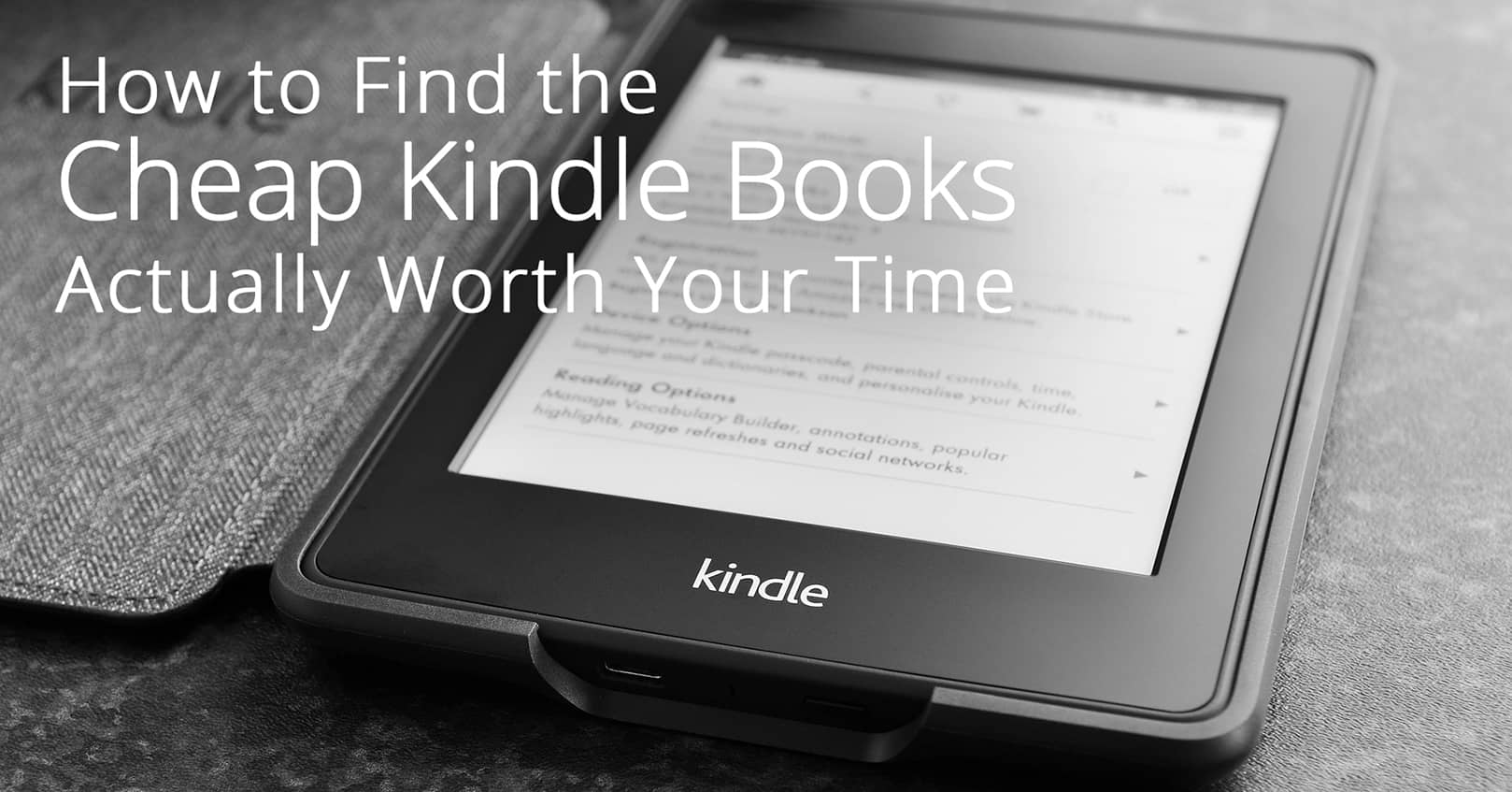
Like many avid readers, I used to declare that real books were the only good books and that I would never be caught dead reading an ebook. Then I realized how convenient it was to always have a few ebooks in my pocket at all times and how reading ebooks helped save my bank account from my reading habits, and I became a believer.
Now-a-days, I save hardback book purchases for those books that really “wow” me and the occasional adventure into used book stores, and I do most of my reading on my Kindle. With the dozens of ways to find free and really cheap Kindle books, my TBR list is longer and healthier than ever. My husband is happy we’re saving money and that my book shelves have slowed (but definitely not halted) their takeover of the house.
While there are hundreds of different ways and methods to score free and cheap kindle books, over the years, I’ve found that some programs and methods are definitely better than others. I’ve spent a lot of time obsessively wasting through poor ebooks lists or services. So to save you from falling into the same traps and rabbit holes that I’ve spent so many hours in, these are my tips on how to score great kindle reads for free or really cheap.
Track and Discover Kindle Deals with Book Cave
While there are many services that claim to help you find free and cheap ebooks, none of these services seem as thorough as Book Cave. First of all, they take quality control to the next level. They not only review books on the quality of the writing, but they also do an in-depth review of the type of content in the book. So you’ll know ahead of time if you’re going to be disappointed or thrilled by the amount of sex, cursing, violence, and much more in a book. There’s nothing worse than finding a book you think you’re going to be interested in or purchasing a book for yourself or your kids only to be turned off by poor writing or content you’d rather not read. Book Cave is the only service that takes care of both of these issues.
Furthermore, since Book Cave works directly with authors, they’re able to let you know about exclusive and limited time deals that you’d have a hard time discovering on your own. By informing readers of these deals, they’re not only helping authors broaden their reach, but also helping readers score some great deals while discovering great new authors.
All you have to do to take advantage of Book Cave’s services is enter your email, answer a few questions about your reading preferences, then sit back while their unique algorithm will find and send you great new book deals every day. The best part is, their service is completely free to use, and every book you score through them is yours to keep forever.
Book Cave has literally saved me so much time searching through “free book lists” and trying to discover which books are new each day. I can’t believe I didn’t start using it sooner. There are other sites that also help users find free and cheap kindle deals, but out of the several I’ve found, Book Cave has been the most thorough site and I’ve found the best books from their services. They also track deals through different retailers too, so you’ll know about book deals happening at Nook, iBooks, Kobo, Google Books, and Smashwords as well.
Avoid Falling for the Search “Free Books” Rabbit Hole
This search seems simple enough, but unfortunately, Amazon takes this vague search as a way to complicate things. This is the first trap I fell into when I started searching for free kindle books.
Amazon will use this opportunity to try and sell you on all the books that could be “free” if you subscribe to one of their many additional services, like Kindle Unlimited or an Audible subscription. (I’ll go into why I don’t think these services are worth it below.) This is super frustrating to a reader who just wants to see the truly free ebooks. You’ll also get really messy results because any books with “free” in the title will show up, regardless of price. Many of these books will be scammy marketing books and other clutter as well.
So instead of searching for free books, you’ll want to go to the book section of the price and filter by price “low to high.” This will sort the books by their true price, but you’ll still have a lot of work to do to find the good books.
There are literally thousands of pages of free and cheap Kindle books, so before you get too lost clicking through these search results, you’ll definitely want to take advantage of additional filters. The star rating filter is a great one. Setting it to 4 or 3 stars will help you weed out many of the truly bad books. But for books with just a couple of reviews, this system isn’t completely reliable since just a few more reviews might completely change the rating. Genre sorting is another thing I highly recommend. This can help you quickly narrow down the free books that truly interest you.
Unfortunately, Amazon also sometimes likes to get involved and decide which books are worth showing, whether or not readers feel the same way. For example, if you’re looking to score some great erotica reads, you’ll discover that many erotica novels no longer show up in the search results, ever. You can only access them if you know the title you want and go to them directly. A bummer if you were hoping to be able to simply browse through a list, looking for some new novels.
Search Free Public Domain Books for Classics
Did you know that many classics, along with some other great books, are in the public domain? And that since they are in the public domain, good samaritans have created free ebook versions of these books for you to enjoy for, you guessed it, free. So while you’re searching through the free book lists, it’s definitely worth it to spend some time looking through the classics. I love that I’m able to have so many great novels on hand. I especially love that the complete works of one of my favorite classic authors, Jane Austen, are available this way for free.
Score and Cash in Amazon Digital Credits
Sometimes when you’re making a purchase through Amazon, they offer you free credits if you’re willing to delay your shipment by a few days. They usually offer anywhere from 50 cents to $2.00 depending on your order. You’ll especially see these orders start to come in during busy and peak times, like the holidays. Last year while completing my Christmas shopping, I scored about $25 dollars worth of credits. These credits became a bonus gift to myself in the form of some new ebooks I’d been eyeing.
Don’t Give into Peer Pressure to Purchase a Kindle Unlimited or Audible Subscription
If you’re browsing through books on Amazon, you’ll realize that they push these two services like crazy, and many of the books you click on will be part of one or both of these services since literally millions of books are included. And at first, it might sound like a reader’s dream come true. Access to millions of books for only 9.99 a month? Score! Or is it?
On second thought, you’ll realize that you actually don’t get to keep any of the books you borrow and that $120/year is a lot of money to spend on a glorified library subscription. Especially when you can go through an actual virtual library system and borrow many of the same books without a paid subscription.
Many libraries also offer ebook lending services these days, and their services are actually free. They offer both ebooks and audible books to borrow and some of them link directly to the kindle store, which further makes Kindle Unlimited and Audible feel like money grabs to me.
Plus, with all the truly free and cheap ways to score Kindle books that you can actually keep, Kindle Unlimited just doesn’t feel like a deal to me.
Your Local Library Digital Lending Options
I love libraries. I really do. And while I don’t always make it to my physical library these days, I was thrilled when I discovered I could still borrow many of the great books online. Most libraries are a part of a virtual lending service now. So, if you have a library card—and if you don’t, you really should because they’re free—services like Overdrive work with your local library to provide digital lending options. Just like a regular library, there are some waiting lists and lending time limits that differ depending on your library, but you’ll also have access to many current and popular books that you won’t be able to read for free anywhere else. Once you find a book you’d like to borrow, or a book on your waiting list becomes available, you’ll be directed to the Kindle store to borrow your books. I absolutely love that libraries have made this option available.
If You’re Already Paying for Prime, Check out the Prime Ebook Benefits
If you’re a prime member (and who isn’t these days), you have access to a small, rotating sample of Kindle Unlimited Books that you can borrow for free. So if you’re still convinced that Kindle Unlimited might be a service you’d enjoy, this is a good way to sample the service by checking out and borrowing some of the better performing Kindle Unlimited books for free. However, while I have found a few good books included, I’ve also found that there are not enough books in this selection to keep me interested long term. While they do rotate some of the books included each month, I’ve found that many of the most popular books seem to stick around long term, and it’s the less popular books that get shuffled in and out. And those popular books don’t often grab my interest.
Score Some New Kindle First Reads
This is a fun program that features Amazon publishing books that are about to be released to the public. Each month if you’re a Prime member, you can pick one (or sometimes two) of these featured books to add to your library. They are 1.99 if you’re not a prime member, or if you’d like to purchase an additional book because more than one has caught your eye. The price of these books will typically go up once the month is over, so it’s a great way to potentially read a hot new novel for cheap.
Check Out the Kindle Countdown Deals
Amazon has a section that features Kindle Deals for a limited time. While these books aren’t typically free, it can be a good way to discover some cheaper Kindle deals. However, you’ll have to remember to check back frequently and often spend time reading through reviews to determine if a book is actually a good choice for you before spending money. Because it’s so time intensive, and as a busy mom I don’t remember to check these deals constantly, this isn’t my favorite method for finding books. I’ve only personally purchased a couple deals through this method as I feel that although they’re supposed to be deals, they’re still usually priced for more than I’m willing to pay without a personal recommendation from a friend. But perhaps you’ll have better luck than I did here.
Take Advantage of Kindle Owners’ Lending Library if You Own a Kindle
If you have a Kindle ereader or an Amazon Library, you have access to the Kindle Owners’ Lending Library. This allows you to borrow one book a month from millions of novels in the Kindle store. If you don’t have an Amazon device, you won’t have any way to access this perk. But if you do, it’s just one more way to read some Kindle books for free.
In Conclusion: Are You Drowning in Cheap Kindle Books Yet?
Now that you’ve learned all the many different ways to find, discover, and read Kindle books for free or cheap, I’m sure your virtual library is already growing by leaps and bounds. My advice to you, to keep from feeling like you’re drowning in new ebooks, is to stay on top of your kindle library organization.
I like to organize my books by the ones I’m most excited to read, genre so I can quickly find something I’m in the mood for, books I’ve read and enjoyed, books I want to re-read, and books I read and didn’t like. I used to delete the books I didn’t like, but after a while, you start to forget if a book sounds familiar because someone recommended it at one point, or if you recognize it because you’ve tried it before. So now I keep them all in my Kindle dungeon so I can quickly see if I’ve already downloaded the book and remember not to waste anymore time on them.
Happy reading!


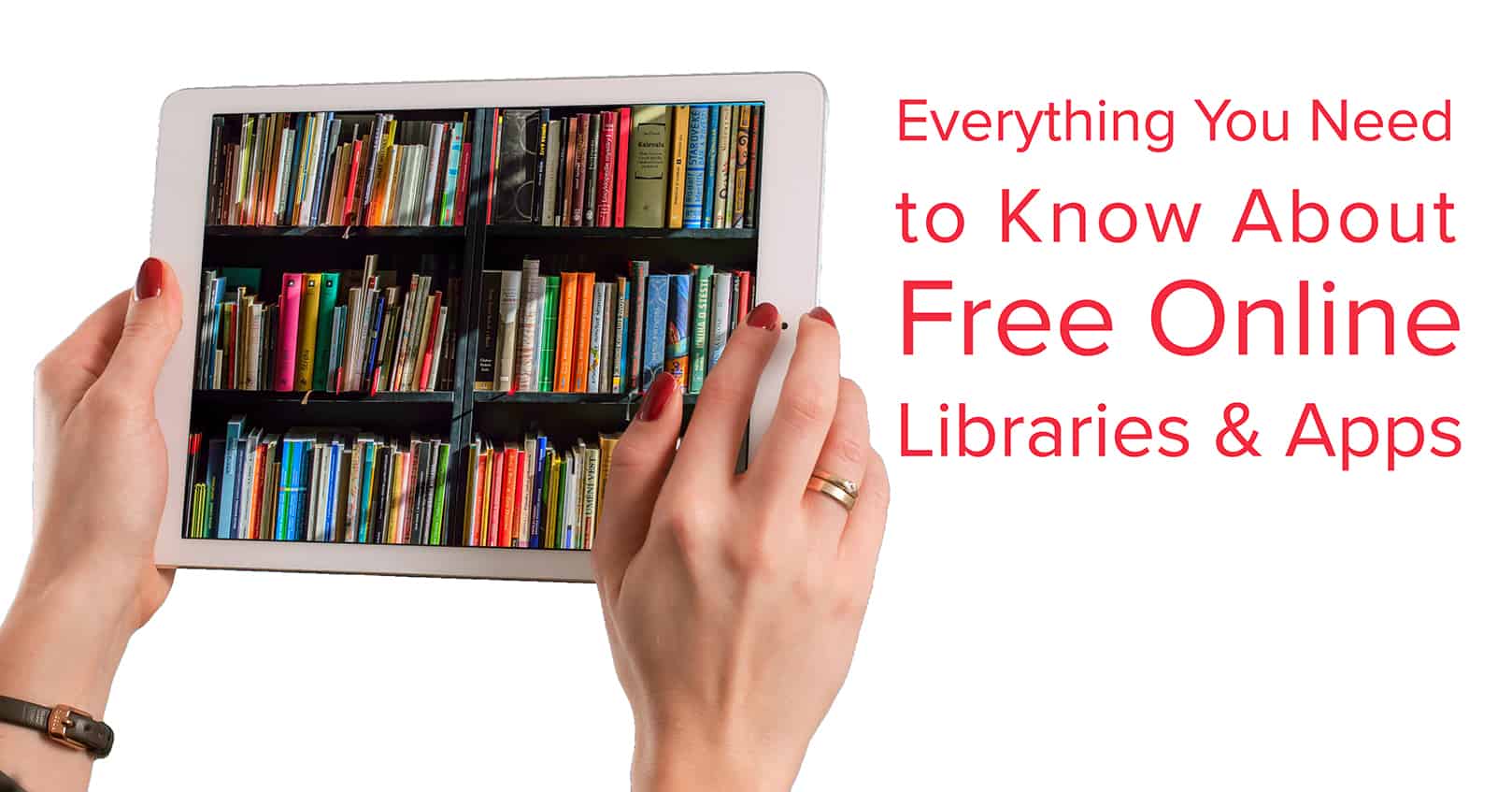
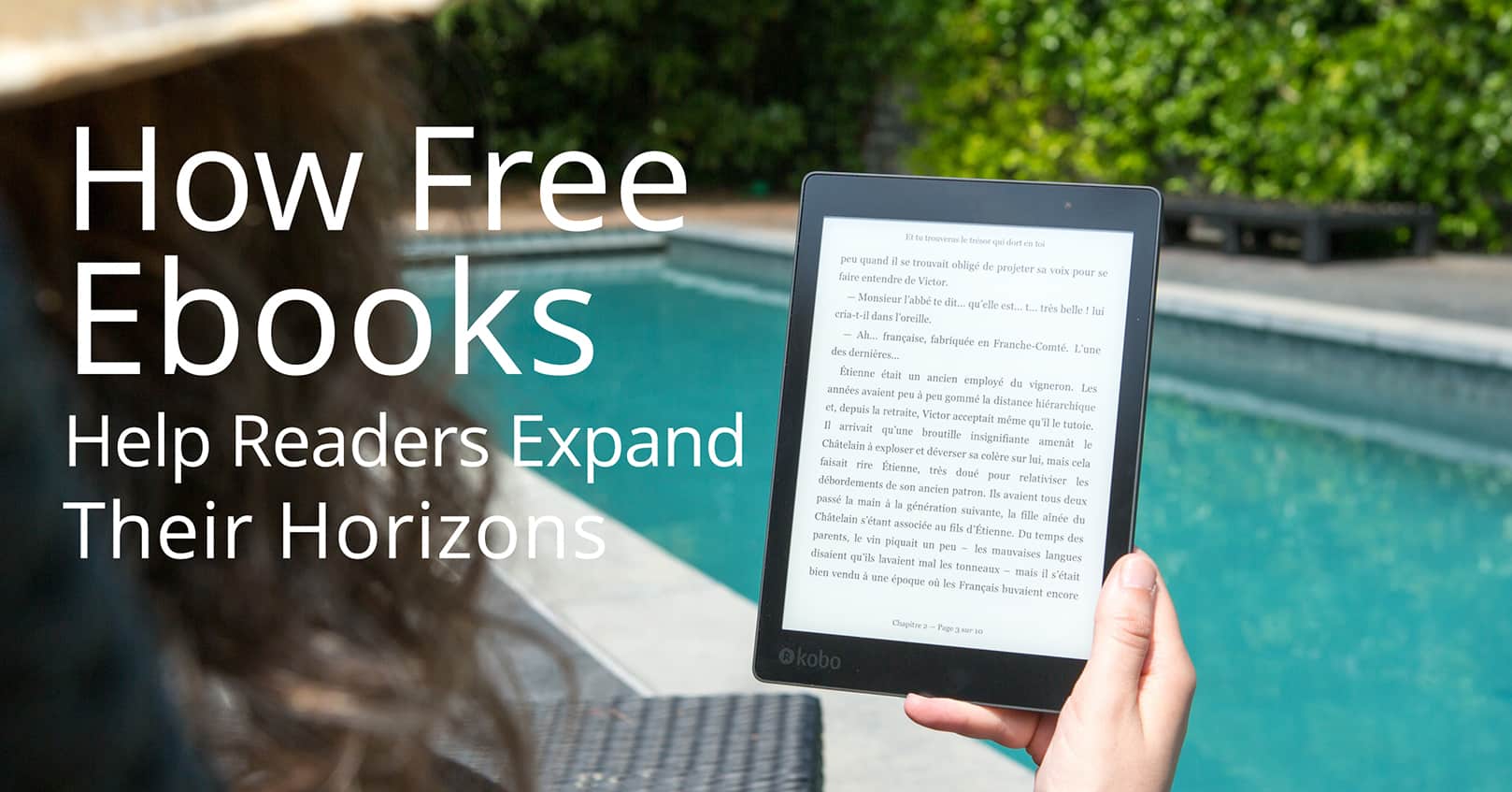
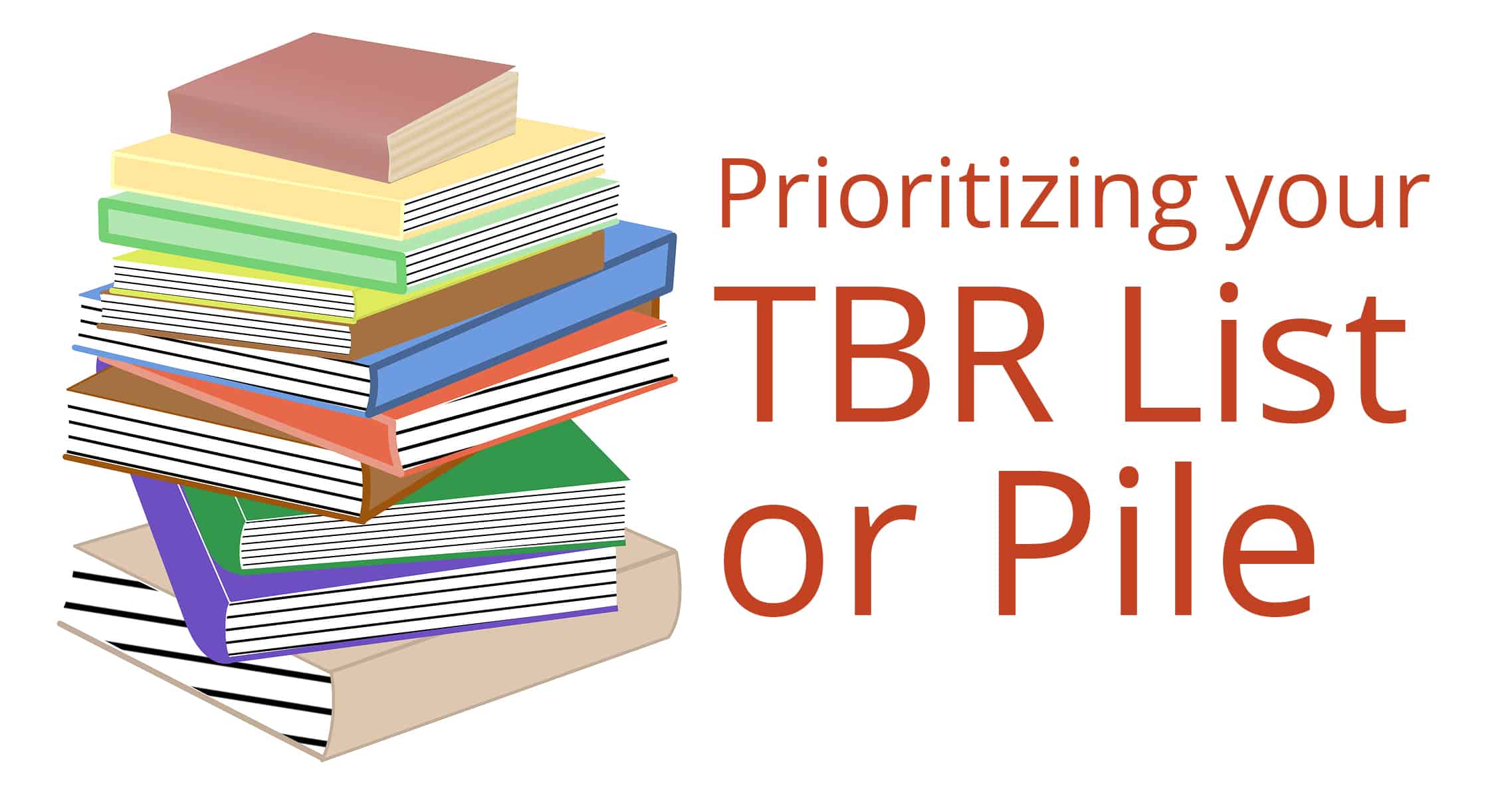











Great article! I figured this out the hard way. I love the dungeon idea and other categories to organize books, which is my conundrum. Thank you for your thoughtfulness.
Some good tips here! One tip that some may want to try: I keep track of books and authors I don’t like by using the gmail “draft” feature. I start an email to myself, write in the heading (such as “DELETED BOOKS” and “AUTHORS I DON’T LIKE”), and then I can easily add each book/author as I come across them by going to the relevant draft email. Instead of actually sending the email, I hit the “x” button (not the bin button as this deletes it!) to keep it handy in the draft folder of gmail.
I also list them via last name or title in A-Z order so that I can quickly check if an author/book was one I didn’t like.
I hope this is helpful! 🙂
My husband still wonders why I have 5 Kindles when I have 5 book cases that are full. According to Amazon I have over 2000 books on my Kindles, that doesn’t include the books that authors offer with their newsletters.
It is gratifying to see i’m Not the only obsessed reader. Great article! I figured this out the hard way. I love the dungeon idea and other categories to organize books, which is my conundrum. Thank you for your thoughtfulness.
Wow, that makes me feel better as I have about 3000 from Amazon and 1000 from authors! 😀 Going through them as I can. 😉
I have always said “Saying there are too many books is like saying there is too much air in the atmosphere.” Happy Reading!
HAHAHA! I fully concur. 😉