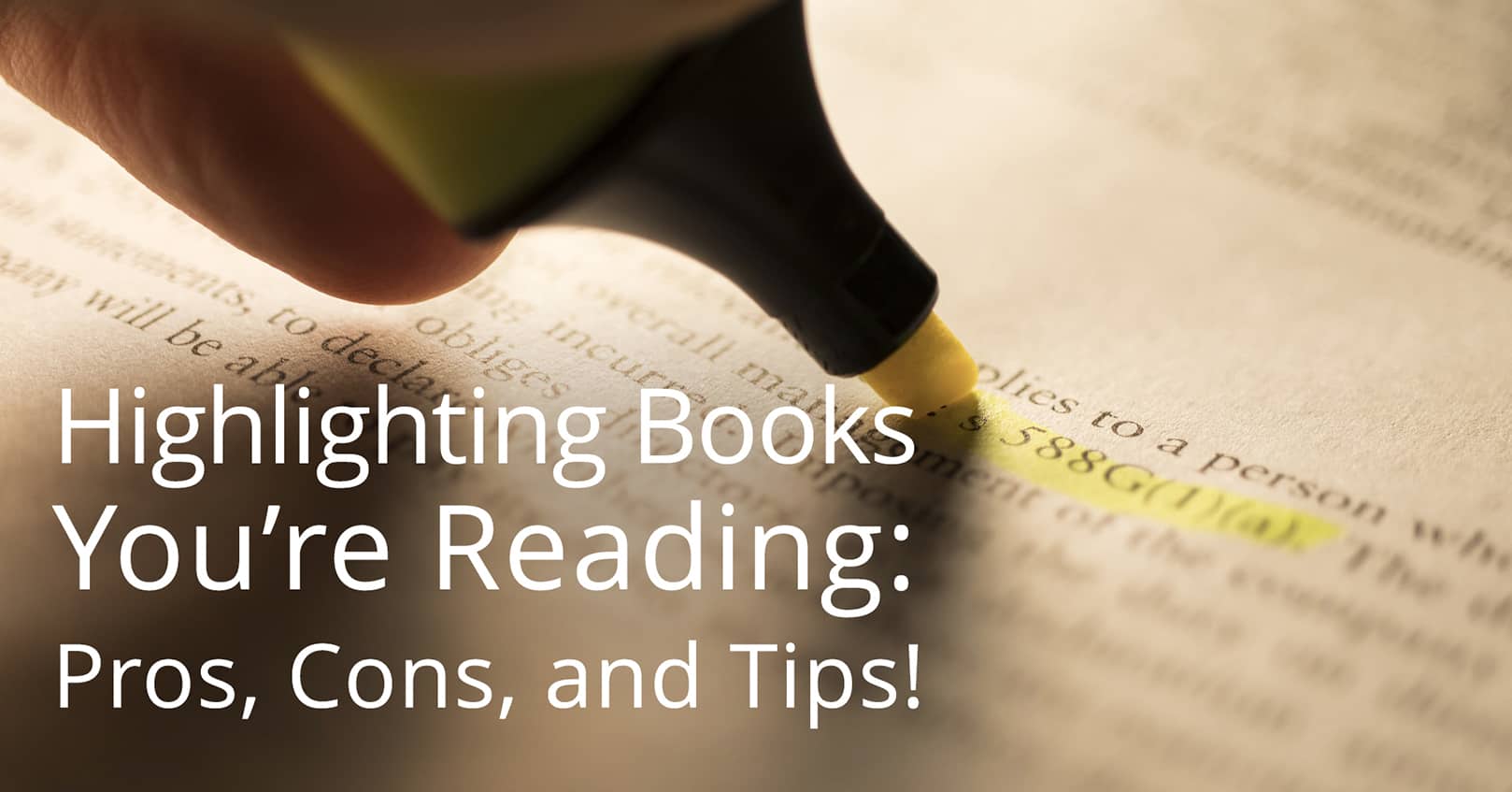
Do you enjoy highlighting books you’re reading? If you highlight, do you only highlight nonfiction books, or do you also highlight books you’re reading for pleasure?
Highlighting is a hotly debated topic among book lovers, so we’d love to hear your thoughts below! Here are some pros and cons of highlighting that we’ve discovered.
Pros and Cons of Highlighting
Pros
- Flipping through a book with highlights makes quotes and information pop out.
- You can glean information from the book at a later time without having to re-read the whole thing (especially if you color-code your highlighting).
- Highlighting forces you to read the text closer and engage with it instead of speed reading.
- Highlighting paired with annotation increases comprehension and retention
- Re-reading a book you’ve highlighted can take you on a pleasant, funny, or interesting trip down memory lane, similar to a journal or photobook. It’s like having a conversation with your past self!
- Highlights make your book look more artistic.
Cons
- Highlighting can be seen as damaging the book.
- Studies show that highlighting by itself does not improve comprehension or retention.
- If you read the book again, you’ll be drawn to those same passages that you highlighted in the past, instead of seeing or learning something different.
- Highlights can distract and pull you from the flow of the story.
What to Highlight
So if you’re interested in highlighting, what should you highlight, especially if you’re highlighting while reading for pleasure? Here are a few ideas!
- Highlight specific information (such as research on a certain topic).
- Highlight types of quotes (such as uplifting quotes, deep quotes, love quotes, etc).
- Highlight information that strikes a chord in you, that is relevant to your life right now.
- Highlight beautifully written sentences.
- Highlight key turning points in a story or in an argument.
- Highlight passages that make you laugh.
- Highlight new words that you want to learn and remember.
- Highlight quotes that make a random thought pop into your head (and write down the thought too!).
- Highlight text you didn’t like or that you particularly liked.
Other Highlighting Tips
Here are a few more tips to help you with your highlighting journey.
- Use different colors for different types of information.
- If something you highlight doesn’t make sense in isolation, write a short note to provide context.
- If reading mainly for pleasure, don’t read with your highlighter in hand. Instead, allow yourself to be immersed in the story, and only pick up the highlighter if a passage hits you particularly hard.
Alternatives to Highlighting
Is highlighting not for you, but you still want to somehow mark and annotate what you’re reading? Here are a few other options.
- Write quotes and thoughts about what you read in a reading journal.
- Rewrite what you learned from a quote in a journal or on your computer, and include a page number and the book you got it from.
- Use small, colored, post-it tabs to mark quotes in a book instead of highlighting.
- Write page numbers and paragraph numbers of quotes on a page and place that page in the book for reference later.
- Highlight and take notes in an ebook version of the book instead.
- Buy a cheaper, used copy of the book to mark up instead of your nice copy.
Do you highlight books as you read? Do you have other methods? Let us know your thoughts on highlighting books you’re reading in the comments below!


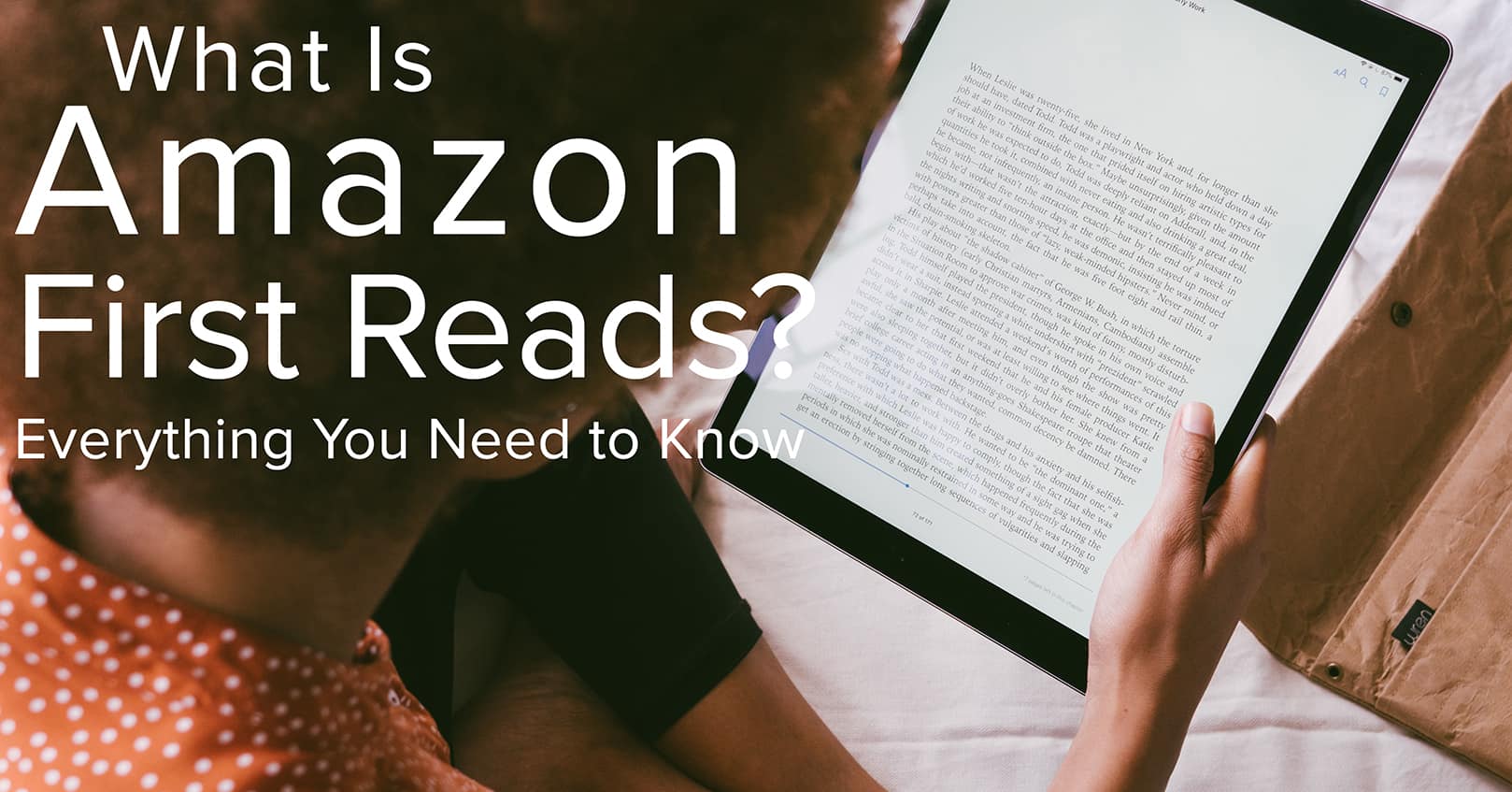
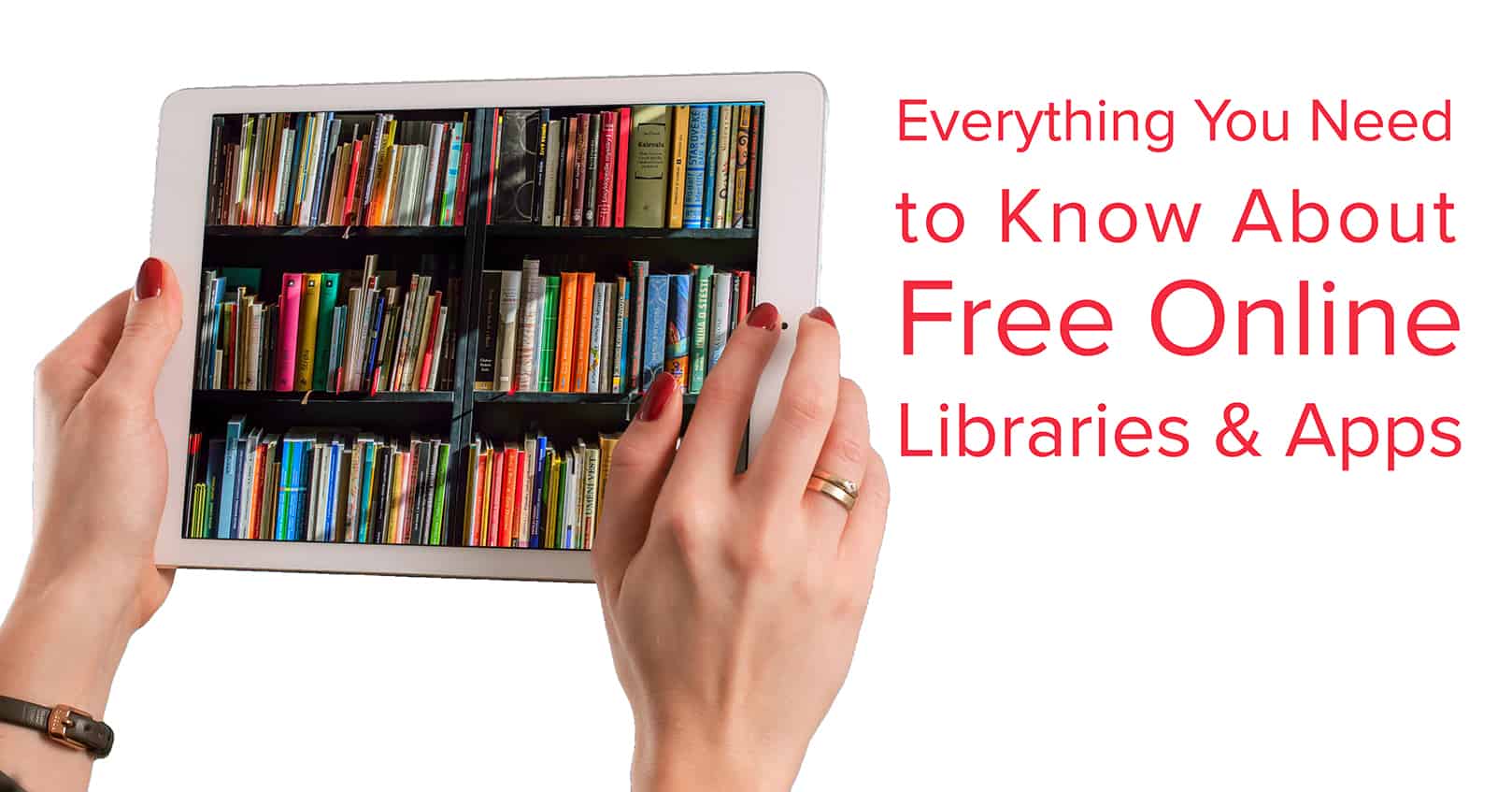












I like to highlight and write notes in non-fiction books. The only downside is if I decide to later divest myself of that title, the notes feel too personal to simply pass along the book to someone else (depends on the subject of course). Sometimes I use Post-it notes instead, but that gets expensive. And it doesn’t quite have the same recall effect as a highlighted passage with annotation. I do prefer physical books for non-fiction and digital ebooks for fiction.
This was really helpful because I recently started readying a book called “101 essays that will change the way you think” and I needed help how I could organized highlighting then highlighting everything with the same color
I would like to print this to refer to later. Is there a print option? I can’t find one.
Thank you!