Easily calculate your cover size and figure out where to put your guides. Throw away confusing templates and create your own with this easy cover guide calculator.
The default paper width below is for Createspace, but you can enter any width from your printer. Book sizes should be in inches and it is your trim size, or your final desired book size. You can use decimals (like 5.25 and 8.5). The bleed is the .125 needed around the cover for trimming and the spine margin is the spacing Amazon (formerly Createspace) requires for printing spine text. If you are printing with Amazon, just put the book size and number of pages in the cover guide calculator. To learn more about setting up your document, see Setting up your file and image.









Comments