
Book Cave offers the option to turn your retailer feature promotion into a series promotions, another great avenue for marketing your books!
How Series Promotions Work
With a series promotion, you’ll choose one of the book in the series to show as the main feature, and the other books in the series will appear below it, both on our deals page and in the daily deals email that goes out to our reader subscribers.
Here is an example of a series promotion:
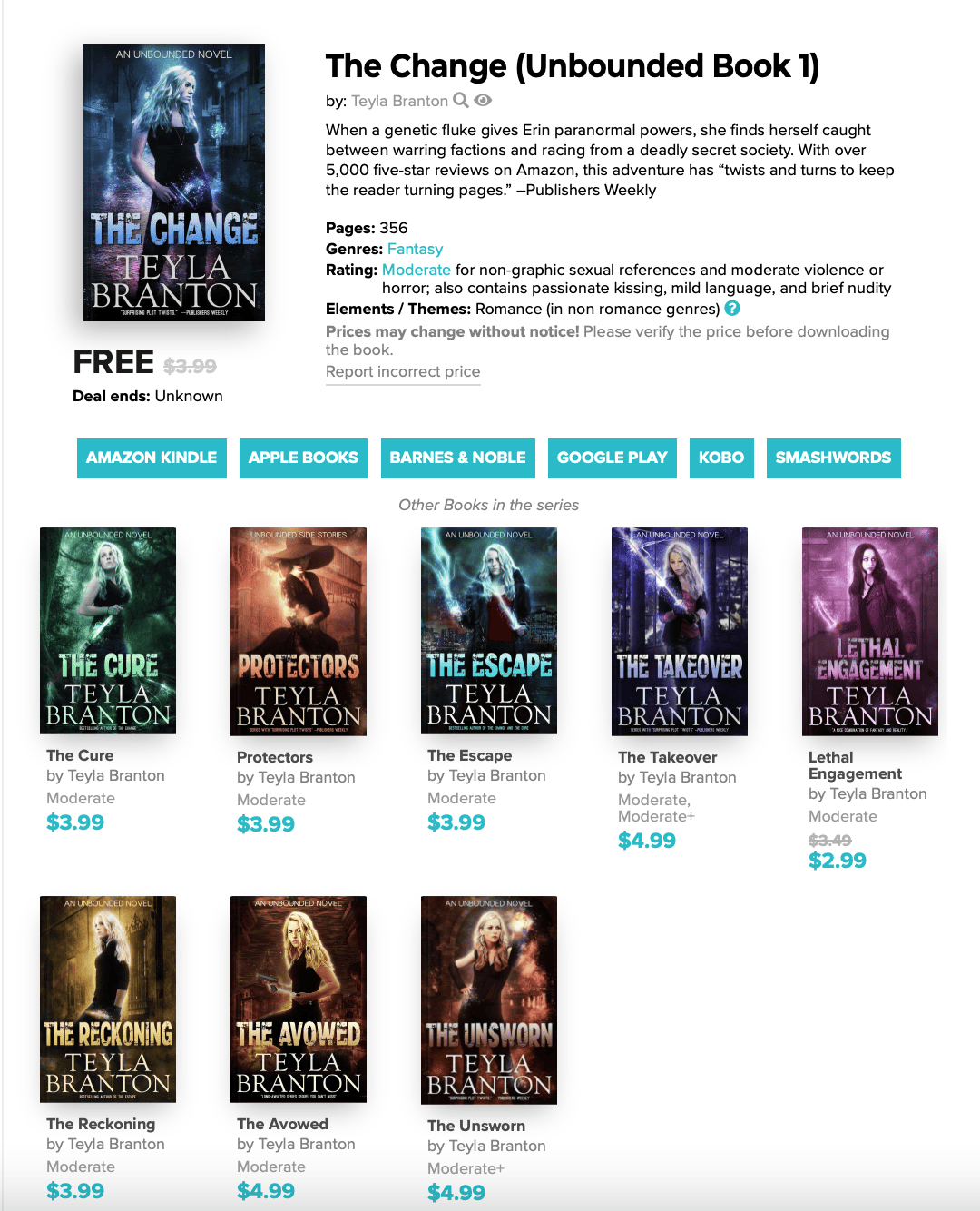
As you can see, you can also choose to put the other books in the series on sale as an added incentive for readers to click, although it isn’t required. Only the main book featured needs to be on sale, as well as meet our other submission guidelines. The other books in the series do not need to meet our submission guidelines (though keep in mind that we do not promote books with overly suggestive covers).
The links on the main feature will take readers to the series page on retailers, where available. For retailers that don’t offer series pages, the link will take readers to the listing for the main book. (Amazon, Google Books, Kobo, and Smashwords all have series pages, while Apple Books and Barnes & Noble do not). Readers can also view the individual books on the website by clicking on the book’s cover; the links on these detailed pages will take readers to the book’s individual listing on retailers.
How a Series Promotion Helps You Sell More Books
Why do a series promotion? Here are some of the results we’re seeing:
- Most readers love series. They love the chance to stay immersed in the book’s world longer than a standalone book would allow, so if they see your book is part of a series, that will encourage them to click through to the retailer page.
- The links take readers to the series page, where it is much easier for them to buy multiple books in the series at once. This leads to sales of more books than a single feature does.
- If more than one book in the series is on sale (especially if one or two of them are free), readers will grab the books that are on sale and become invested in the world, making them more likely to buy the other books in the series at full price so they can continue reading. They may even buy the entire series right there!
How to Submit a Series Promotion
So, you want to try a series promotion, but how do you submit one? Easy!
You’ll start the submission process for a retailer promotion like usual, but on “Promotion” tab, check the box that says “I would like to promote the entire series.” Checking this will make a new button appear: “Add Book.” Click this button and start adding the other books in the series. If the other books are already on your dashboard (because you’ve submitted them for a promotion before, or have used them as a subscriber magnet, or have simply added them to My Book Ratings), you’ll be able to just enter the book title and the book cover will appear. If the book appears, click the “Add” button under it. If it doesn’t appears, this just means you have never submitted the book to us before, which isn’t a problem! In this instance, just click the “Add Book Now” button.
If this book was already on your dashboard, you’ll be taken to a short page that allows you to input regular price and deal price for that specific book in the series. Again, a deal price is not required for books in the series that aren’t the main feature, but it is a great idea to discount a few of them.
If this book was not on your dashboard, you’ll have to enter more information. This may seem overwhelming, but not all of the information is required, so feel free to enter the bare minimum, and our editors will fill out the rest for you.
Now hit “Submit” and the form will take you back to the familiar submission window, but now you’ll see that book listed under “Series.” Keep adding the books in the series until they are all there. Even if not all the books in the series will be on sale, still add those not on sale, so readers can see all the available books. If needed, you can reorder the books in the list after adding all of them, so don’t stress about adding them in the right order to begin with.
Once you’ve finished adding the series books, continue filling out the main form. The next tab of the form, “Retailers” is for the links to your series pages, where they are available. Don’t worry too much about getting the right link—if it isn’t right, our editors will correct it.
The next couple tabs (“Genre and Add-on,” “Content Rating,” and “Themes”) are for the main book that is being featured, not for the series as a whole. Remember, each book already has its own rating that will show right there on the promotion page.
Note: Because a series promotion features more books than a single book feature, it does cost more. Please review pricing here.
Tips for Making Your Series Promotion a Success
Here are a few tips to help you get the most of your series promotion:
- Before submitting, set up your series pages on all retailers where your series is available (Amazon, Google Books, Kobo, and Smashwords).
- For best results, use the first book in the series as the main feature. However, if you want to highlight a new release, or one of the other books has a better discount, it may make sense to use a different book in the series as the main feature.
- Put your series books in order on the submission form.
- Don’t re-add the main book that is being featured to the series list.
- Discount one or more of the other books in the series (but not all of the books). This will give readers a better incentive to buy the whole series, including subsequent book at full price, since more than one book is discounted. Even if readers only purchase the books is the series that are currently on sale, they’re more likely to buy the rest of the series after reading those book since they’ve already invested so much time (and heart!) into the series.
- Because we only promote up to two series features a day, you’ll want to book your series promotions as early as possible to ensure there will be availability for it.
There you have it. Ready to submit a series promotion? Start here!

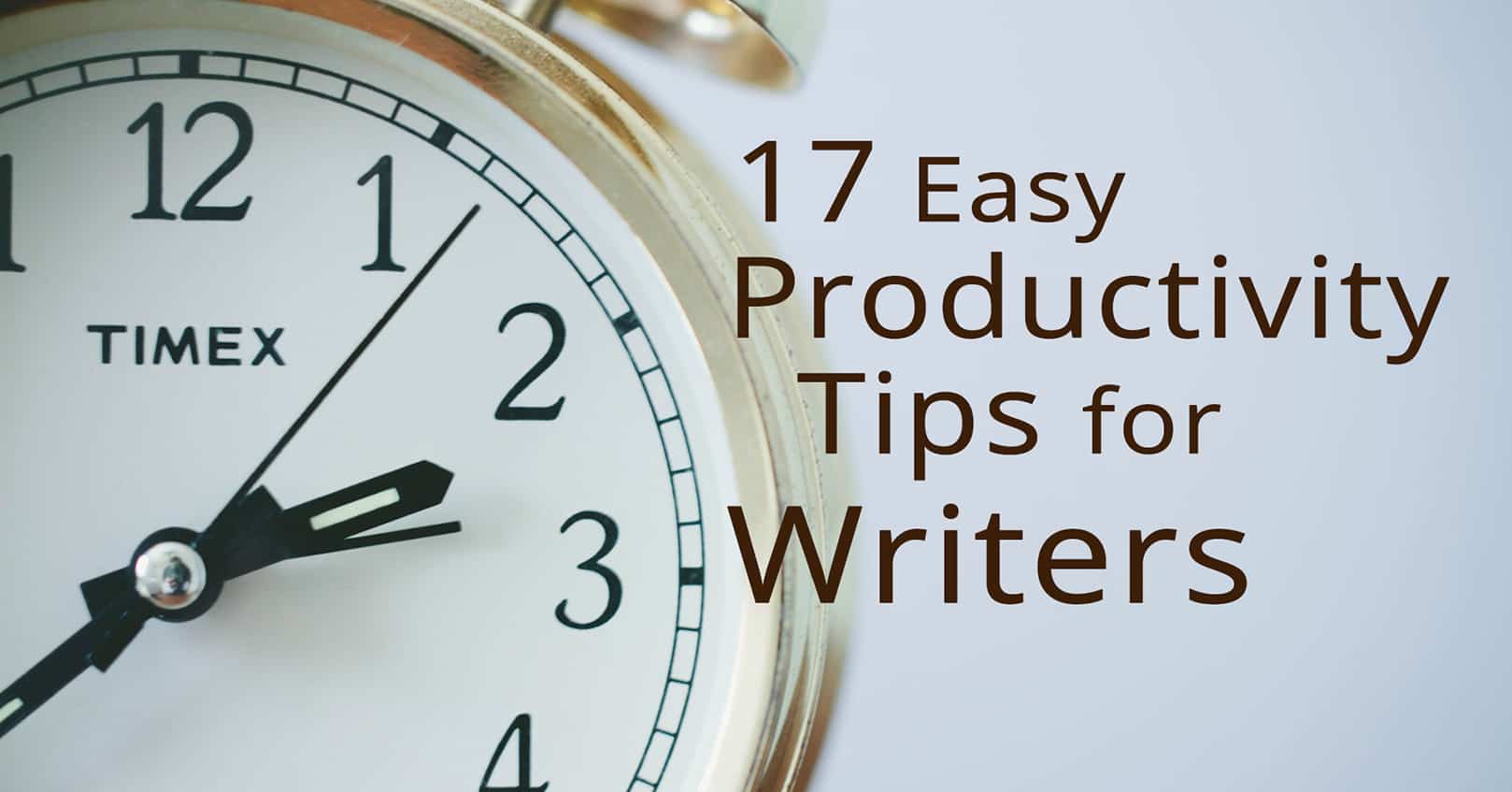
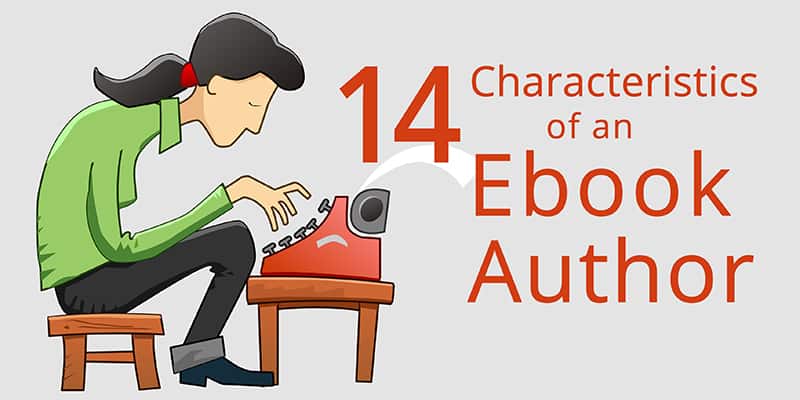











Comments