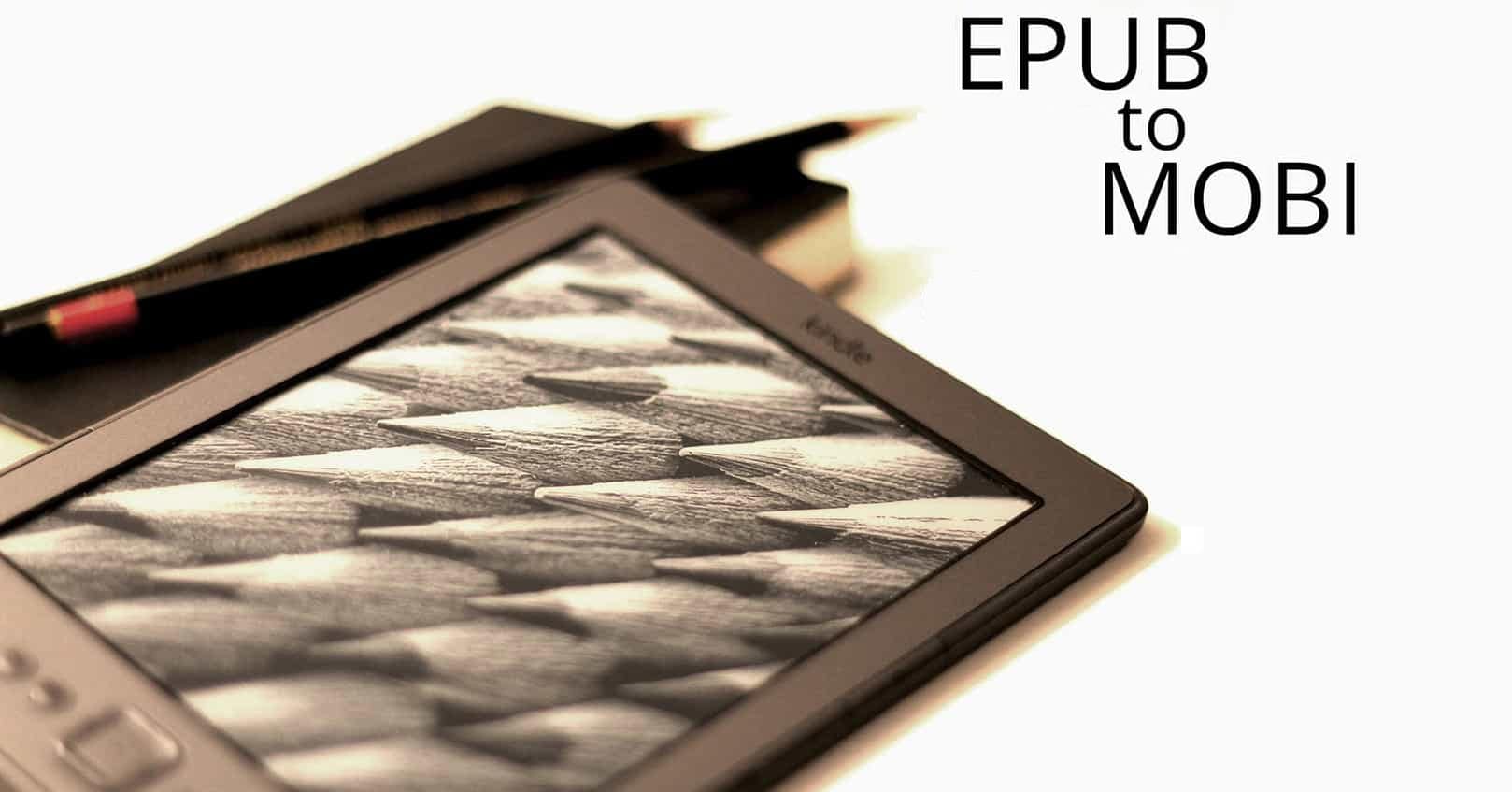
In March 2021, Amazon announced that authors would no longer be required (or able) to upload MOBI files after June 27, 2021.
What happens on the Amazon side
Even though Amazon is no longer accepting MOBI files from authors, Amazon is still delivering MOBI files to Kindles and Kindle apps. This means that the EPUB file will be converted by Amazon on the backend into a MOBI file.
Can I sideload an epub into a Kindle device or app?
No, you cannot. Both Kindle devices and Kindle apps still use the MOBI format. Will this ever change? Possibly, but keep in mind that, even if Amazon were to start using Epub files on new Kindle devices, the old devices would still need MOBI files. Rather than dealing with a dual system, Amazon has so far (as of February 2025) elected to continue using MOBI for all its ereader devices and apps.
As an example, if you want to download an ebook into your PC to read with your Kindle app, you will need the MOBI file. Your Kindle app will not open the epub file!
Creating the MOBI file
Ebook creation software like Jutoh can create MOBI files for you. If your ebook creation software does not have the ability to generate MOBI files, then you will need to convert your epub to MOBI. A couple software options are Calibre and Kindle Previewer.
Kindle Previewer 3
Open your epub file in Kindle Previewer 3. Click the “File” menu, then click “Export”. Click the “Save as type” field and select the MOBI option. Click the “Export” button. On the export confirmation window there will be a link with the text “Open folder containing file”. You can click it to find your new file. If you need to find it later, it will be saved to the same folder where the epub file was opened from.
The MOBI option is not available
If the MOBI option is not available on the Kindle Previewer 3 export window, then it’s likely that your epub does not meet Amazon’s specifications outlined in the Kindle Publishing Guidelines.










Comments